WM is Dead - 07/1/2015
Please take a moment to read the latest blog post regarding WM: http://fbwm.wikia.com/wiki/User_blog:Sbgm75/Wall_Manager_is_Dead
If you are a coder, or know one, that would be willing to take over this project, please let me know. Merricksdad says the code is up for grabs. He would love to see his project live on in someone's capable hands.
WM Fetching Issues - 06/23/2015
We are aware of the current fetching issues. Please be patient as we work through them. Between summer, vacations, and Facebook changes, it may take some time for us to address the issue. We thank you in advance for your patience. - sbgm75
WM Having Issues Talking With Windows It Opens - 03/13/2015
With the changes happening in Firefox, Greasemonkey is in a scrambling-to-upgrade phase. In the process, it appears that they introduced code from back in September of last year, which does not return a window handle. This causes WM to not get access to any window/tab it opens. Because of that, WM cannot read data from the return page, and so sidekicks are currently useless. There isn't anything I can do right now, but here are a few ideas you can try:
First, go back to a previous version of Greasemonkey, Firefox, and Flash Player. It has been reported that you can use GM 2.3 and FF 36 with the current scripts and they will work again.
Second, try the Greasemonkey nightly update channel. They may have fixed this already. I haven't tried it yet personally, as I haven't got a lot of time to put into this right now. Reading on their page is says it takes days for the nightly to become standard, so the nightly may get you up to a week ahead, but you may find it has other bugs you cannot tolerate.
Third, simply wait for GM to catch the issue and find a fix. It should be simple to fix, but I don't fully understand why they changed the code in the first place. I don't know the inner workings of the tabbrowser object or the the reason why they cannot return a handle anymore, so I can't fix their code.
Fourth, keep in mind, this might never get fixed, especially if Firefox is moving forward and disallowing talk between window objects not imbedded in a parent. It has long been a security issue in Firefox to allow passing of non-child window objects, and they simply may have added this to their no-no list. I don't know the answer to that.
WM IS BACK! Please Read the Latest Blog Post - 12/11/2014
Please take a moment to read the latest blog post regarding the status and future of WM: http://fbwm.wikia.com/wiki/User_blog:Merricksdad/It_lives....Again!
WM now Hosted on GreasyFork.org
I finally got the host moved over to GreasyFork, and it seems to work just fine. I like their speed a bit better, and their version listing is nicer.
For developers, if you have questions about hosting your script over there, just ask. It is a little bit messier, but not by much, well at least for sidekicks.
If you need to make changes to your entires on the download template page here on the wiki, I've added the details for getting the new scriptMiniB template working. Just use my host script entry as a base. You basically now specify all the links you want to use. That lets you host your script anywhere and link to it from the downloads page.
- Farmville and PT sidekicks now on greasyfork.org as well. - sbgm75
About App Secrets and the "Bad Signature" Error
The "Bad Signature" error occurs on facebook when an app has not updated its app secret, or is otherwise having problems validating itself with facebook. In the case of WM, we use the app Graph API Explorer, made by the facebook people, to get our stuff for us. WM does not actually have an app ID, and so this is on the facebook end.
I can't seem to duplicate the issue you guys are having, so maybe I completely missed it. Hope it is better already for you all, but if not, please know there is nothing I can do about it until they fix it on their end. What you'll be waiting for is an upgrade, or update, by facebook, for the Graph API Explorer validation process.
FB Secure Browsing Enforced, Please Read#||
FB is rolling out (again) secure browsing, but this time, you don't have the ability to disable it. Therefore, WM has to change and start using HTTPS protocol during your browser session. All sidekicks need updated. In the meantime, you can get unmodified sidekicks to function by performing this user fix.
In addition to these changes, you also need to start using WM at an https protocol address. If you have previously linked, bookmarked or otherwise saved the address of the startup page, you would have saved it with non-secure protocol. You need to update your links to the required address of https://www.facebook.com/pages/FB-Wall-Manager/199384176806715. Facebook sidebar links should have already been modified by facebook changes. Links in your bookmark stash will not have changed. You will need to update them.
FB Like Banning#||
If you use autolike, and you make 1000+ likes per 4 hour period, FB may like-ban you. Either stop using autolike, stop liking ALL posts, and/or reduce your quantity of posts that trigger autolike. There is a custom rule you can now import into your WM3 Rules Manager which can be found on the Rules Manager Code Share page. Its built for Pioneer Trail users, but a little modification can help keep your autolike ban potential down.
Version Notice
- Tested and approved with FF 33.0.2 and GM 2.3
- As of GM 1.13, you can no longer view/edit your options in the about:config. If you need help in that department, just ask.
Special Problems
Pioneer Trail No Recent Posts
- You may be having issues getting any recent PT posts. Even if you use your app feed, such as https://www.facebook.com/?sk=app_266989143414, you may just see this image instead of any posts:
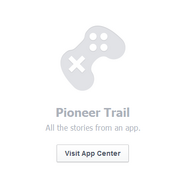
- After 3 hours of hunting I finally found a public profile with 216 recent-ish posts, 9 of which were within a collectible time frame, however, every single post returned a "sorry pardner, all out of rewards" message right on the PT collection page. There ARE PT posts out there, but many of the feeds seem to not be returning them, even to basic facebook hosted pages, such as the app filter pages. Basically, I can do absolutely nothing to force FB to fill up your feed with PT posts if they don't want to.
Options Menu/Storage Failure
- If you are having issues with FF not keeping your saved options/history from one session to another, here's a few things to know: SaveBugA
- As of GreaseMonkey 1.13, your options storage has been moved to a sqLite file in your main scripts directory. If you need help exploring those options, just let me know. I will eventually create a detailed writeup for that. The good news is that your storage should fail far less now.
Fetching Posts
- See something like "Graph.fetchPosts: the initial request for data has not been returned yet", repeatedly. This is not an error, its a warning. It does not crash the script. It means my Graph object has recorded that it sent a request to facebook. That request never came back, crashed without error, or something similar. My Graph object knows not to hammer on facebook for the same data, because returns of the same data are useless, and hammering facebook is generally naughty. What can you do? Well first, wait a few seconds. If after just a few seconds you don't get a return so you can move on, you'll know you have a network bottleneck. What you should do is close firefox. Maybe even disconnect from your network. Wait for it to finish pooping, then restart that connection. Fire up firefox and get working again. For some reason, this is common since FF 15, and even moreso with FF 16. I personally blame the implemention of GM1+'s xmlHttpRequest, but I cannot pinpoint the exact issue. I'm getting this even outside WM with FF 16.0.2.
- If you are having an issue with your connection to the facebook database (for any reason), you will get one of the following messages in the debug console, and it will go no further: "Graph.fetchUser()" or "Graph.fetchPosts()". What is happening is the WM script has sent a request to the FB graph api and is awaiting a response. You may at some point get "Graph.fetchPosts: the initial request for data has not been returned yet" as mentioned above. See that listing above for details.
- If you are having a repeat occurance of "Facebook returned an empty data set", then you wont be able to fetch older posts for that feed or app from that point forward, without first increasing your likelihood of fetching a dataset with at least one useful post in it. Here is a specific help document for that issue: Empty Data Set
Sidekick Failure
- See something like "xml missing =" in the javascript console? If a sidekick is not docking with WM you need to edit it (or have somebody do it) and remove the updater.php line from the script header. For details, see the Revisions list for 11/17. Talk to your sidekick developer to get their attention on this matter. Newer sidekicks probably already have this removed as they did not have an updater line in the sidekick tutorial, however, older sidekicks will still have that if they have not been recently updated. I updated all mine 11/24, even if they were not in use. FV sidekick 0.1.33 is good. Last I looked chefVille was fine.
- See something like "Error: unterminated string literal Source File: file:///C:/Users/<ProfileName>/AppData/Roaming/Mozilla/Firefox/Profiles/<ProfileKey>/gm_scripts/FB_Wall_Manager-1/86674.user.js Line: 1867" in your JavaScript console (CTRL + Shift + J), be aware of the latest known issue, documented in StackedBug.
Collection Timeout
- Since the upgrade of GM to 1.0 and beyond, WM2 may jam if any request times out. See GM1_TimeoutBug.
- See something like "req.abort is not a function" in your javascript console, or the debug box? If you are getting a big delay or timeout in Graph.requestAuthToken, its because you probably have a bunch of jammed requests to that document. This issue seems to stem from upgrades in GM 1.0 having to do with GM_xmlhttpRequest. You have a few options:
- (for the lazy) restart your browser and just carry on as normal
- (better) in your script directory, delete the script with number 130454 to force a newer version of the wmGraph library to install.
- (best) force an update of WM, but make sure your update got the new 130454 script. It should read version 3.0.1+. Version 3.0.1 has some GM 1.0 specific functions, such as their new built in request timeouts.
- Some aspects of the above issue carry over into the main WM script. This may cause PT bonus collection to fail in odd cases. Other current sidekicks are unaffected. The issue should be fixed by WM 3.0's release.
Quick Setup -- Please Read
- New Users, please head over to New User Setup.
- If you have been away from WM for a while and just recently come back, you should also read the New User Setup because much has changed in WM 2. With each major change will come difficulties for those who have not updated in a while.
Firefox needs to be altered slightly to work best with this script.
- Set up Firefox to allow closing of tabs/windows opened by this script: Instructions
- Set up Firefox to keep new tabs/windows from stealing focus: Instructions
- FB now runs in secure browsing mode all the time, for most users. WM has been updated to continue working through this change. Sidekicks are still being updated by their authors. In the meantime, if your sidekick HAS NOT been flagged as "Updated for secure browsing" on the Downloads page, go read some helpful instructions in the article "Forced to Secure Browsing"
- You MUST be logged into FB to use this script or it cannot determine who you are and will not fetch any posts. Please log in BEFORE you go to the launch page. DO NOT try using the debug window to log in, even if a login box shows there.
- You cannot block pop-ups from www.facebook.com or sidekicks will not work. Enter the Firefox options menu: Tools > Options > Content (tab) > Block Popup Windows (checkbox) > Exceptions (button). Then make sure you have an exception for "www.facebook.com". Feel free to block anything else you need to.
- Many sidekicks will not properly identify and collect posts for non-English layouts. Some sidekicks have the luxury of not having to use written language to identify posts, but many do not. Because these sidekicks are provided free of charge, do not berate or beg sidekick creators to add your chosen language. They have just as much right to ask you to start using the English (US) facebook layout. Work with what you have, and be thankful for the work somebody gave you for free.
- You cannot use GreaseMonkey "global excludes" that exclude many facebook addresses. Older versions of wall manager and its sidekicks ran rampantly across facebook, but newer sidekicks are more focussed in their locations. If you have any questions about which addresses you can block script from running on, refer to the @include sections for each sidekick, as well as the WM host script. Also be aware that sidekicks need to change their includes occasionally due to changes by facebook or their represented games, so be willing to change. In fact, you should use only scripts that have more specific include statements and avoid those with sloppy targeting. You should not have to use global excludes at all.
- If you are having issues, always check to make sure your script is up to date. Download links can be found on the Downloads page.
Other Bugs and Known Issues
When I click a script's install link, I get a 505 error, or the script that installs is not the newest version of that script.
- You can try holding SHIFT or CTRL when you click the link to bypass your local cache. Sometimes this works, sometimes you really are getting a true 505 error. If that is the case, just wait and try again later. Userscripts will make the needed updates to their server without much delay in most cases.
Most, if not all, of the posts I try are timed out.
- If for some reason you are experiencing high quantities of timed-out posts, you might consider setting your time out delay to 45 seconds or higher. See Options Menu > Basic Tech Options > Timeouts > Item Acceptance Page Timeout. Keep in mind the timeout for Auto-like in WM2 works similarly and if you find many posts are not getting liked, up the timer so the script has time to try harder. If the sidekick window is timing out due to not being able to determine a status, that is completely different and you should report that below.
Sometimes when I click buttons, while using WM, sometimes it does nothing, and then I can't do anything after that.
- If you use DOM tracking and editing software with GM (like FireBug), you are more likely to suffer stuck buttons, especially while using DOM modifying scripts like this one. Two or more scripts will try to do the same thing at or near the same time and with the help of those DOM editors, you will likely have to restart FF, or worse, you might need to reboot to release the bottleneck. This seems to be an issue with the internal mechanics of firefox.
A notice about global user includes:
- Using some GreaseMonkey global exludes, such as those suggested Here may actually cause some related scripts, or even WM sidekicks, to stop working. If you want to use these global excludes and use those scripts, simply remove any global excludes that mention the following: Dialog, Connect, Plugins, Posts, Pages and Lists. If in doubt, ask your sidekick provider about their include locations.
I have installed a new version of WM or a sidekick, but the version I am running is not the version I installed. Sometimes I get errors, other times it crashes.
- Some releases of GM may install multiple versions of the same script on your computer, allowing firefox to name them as "someScript" and the next as "someScript-1". Those versions may not all display in the script manager console if their names match. They will fight with each other and/or not allow WM to run properly due to various issues. If an error occurs that references the WM script and you notice a dash followed by a number, please go remove the WM script, restart FF, check that WM was actually removed, and if it was, go get a new copy. If WM was not removed, keep removing and restarting FF until its evil twins are gone. You do NOT need to do this with sidekicks unless they too start giving odd errors. By errors, I specifically mean those found in the FF JS console (CTRL + Shift + J).
- Also make sure that if you have installed a new version, or a temp update provided by another author, that the original script is disabled or removed before running WM. Both sidekick versions will attempt to run, and the first one that WM hears from will be the one that starts up.
I run security software on my computer and it is preventing WM from running properly.
- Users of AVG Security Toolbar are having trouble running some scripts. This script uses at least one backdoor left open on purpose by Firefox, which other browsers have shut. AVG seems to close those doors for you. See the AVG documentation to get around this problem, or disable AVG when running GM scripts. Other anti-virus toolbars may affect GreaseMonkey similarly. You can't be a shady script user and be virus paranoid at the same time. Either drop the toolbar or drop this script family. Otherwise research what your security software has to say about cross-domain requests.
When I try to start WM from my browser bookmarks, I get an error in the debug box that is asking for me to log in, or I get errors trying to fetch posts.
- You MUST be logged into FB to fetch posts with the WM script. If you are not logged into facebook you will constantly get an error while trying to get an authorization token. That is because FB doesn't know who you are unless you log in, and therefore cannot associate game posts with you. Log into your FB account BEFORE trying to use the WM. Do NOT log into FB using any login console shown in the script's debug window.
A Notice About Cookies:
- Some users are having issues with cookies from FB not working properly. This will cause your accounts to not be able to use WM. The reason being that WM does not know who you are and the higher functions of FB require more recent cookies more often. Be sure your cookies are not set to "never expire" because they do need to expire periodically. Also be sure to either not use multi-account addons, or to at least set them up so they work (read their documentation as I do not support them). You may need to clear your cookies to get a new one from FB. To do this properly, you need to close all FB windows but one (or even restart FF with a single window), then clear your cookies in the FF options menu. Then restart FF to make it take effect. This is not an issue related to this script, but it seriously affects how the script works. I can't give too much more help on this topic since you need to fix it on your end, and each person's security/history settings are set up differently. I just don't care to go through every possible scenario related to cookies/security/history here.
- WM does not access your cookies and does not use cookies to function. FB however does and if those cookies are not in working order for any reason, WM cannot poll FB for the needed information. Again, this is not an issue with WM, but with your browser settings.
Report a Bug
When you post a bug, make sure you post (ALL not SOME):
- the browser name and version (do not say up to date). This is located in the help menu under about.
- the version of GreaseMonkey you are using (do not say up to date). This is located on your firefox add-ons manager, under the extensions tab.
- the version of the WM script you are using (do not say current, as current is relative). The version is displayed on the console, or if your console is not loading, can be found in the greasemonkey script manager.
- the version of the Sidekick you are experiencing problems with as well as WHAT sidekick you are using (without name and version of sidekick I can't identify sidekick related issues). This is found in the options menu, or can be found on the greasemonkey script manager.
- which page you are running the script on by copying and pasting the address from the browser's address bar. Remember the script no longer runs on feeds or profiles. (everybody should be on the same page, literally. I check this part because if you are not listening to what is written above, it will show here.)
- You can also include (copy and paste) errors found in the browser's JS Console. Be sure to show only those errors that pertain to either this script or reference a line in the GreaseMonkey js file. I cannot use the rest and they are just a waste of space here on the wiki. You can make sure only errors are shown by clicking the error button on the top. Its like a tab, but does not look like a tab. Do not post warning or messages found in the console. Do not post anything about "proxy.installtrigger".
- Attach a picture of any useful information. Feel free to post the picture right to this wiki, otherwise just upload it to some site and give me the link. This is optional, but a picture can actually say 1000 words. Do not remove the address bar from your picture. Feel free to remove names and account numbers of people as I do not need them. If you have a debug console from WM, open it, and show the last line.
- You can now also use my custom Debug Window shown on the bottom of the screen. You can enable and set the sensitivity of your debug window in the options menu under Basic Tech Options. You should set your debug console to on, and also set the sensitivity to function calls. This console gets better and better with every revision, so use it if at all possible. It may not always appear if you are having more serious issues with WM. Refer to the JS console when it does not show (see two comments above).
- I cannot help you without this information, and will probably start ignoring posts from any user that omits all or most of the above information. Omitting it simply tells me you are not actually reading the wiki to try and help yourself first. While the JS console and information from the WM debug window are optional, I will ask you for one or the other eventually, so you might as well show what you got and save me the trouble of asking.
- If you simply post that "it dont work" or anything similar, I will ignore you, unless you are logged in and I remember who you are. Because I talk to so many people per week, if you do not log in, please do not expect me to know who you are.